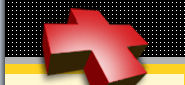|
Features
In Help Meister's simplest usage example, a webmaster
decides what field name on a form needs help. The webmaster enters a help
record using Help Meister's online form. Help Meister provides the webmaster
the link tag (href) from that field name. When users click the field name, they
see the pop-up help text that was entered. Webmasters can add, edit, and delete
such help using online forms. Help Meister also presents a collection of
reports and tools to centrally manage all the help across your entire
website.
Help Meister provides pop-up help with images and
links to other helpful information, including other Help Meister records.
Help Meister allows a help record to be
designated:
- Verbose — all the help a new user could
use.
- Abbreviated — just the essentials for
experienced users.
- Standard — between Verbose and
Abbreviated, this is the default.
- System — reminds programmers and
systems admin people what they need to remember.
Once users designate one of the above help types, Help
Meister sets a cookie to remember their preference and shows only that type of
help. If the webmaster hasn't had time to produce a certain type of help, for
example System, a programmer with that selected will see instead the
Standard type.
Help Meister also allows webmasters to designate
custom help types, for example, by language (English, Spanish, French, etc.),
by job function (secretaries, engineers, managers, etc), or by any other custom
designation benefiting from specialized help. A user can set preferences for
combinations like Verbose and Spanish.
Webmasters may set up a system of hierarchical
categories and keywords, and then assign one or more such keywords to a help
record. This allows a user to switch from any Help Meister pop-up help to Help
Meister's Index. As with the index at the back of a book, Help Meister's
Index allows users to go to an area of interest or help topic, see all
the help listed under that topic, and link to the help record of their choice.
This is the online equivalent of the Contents option for the help on
desktop applications.
Help Meister users may also use a Search
function that looks for text they enter, for example "lost password", in the
text of any help record. Help Meister first lists help records that have all
the search terms (lost and password) and then all the help records with any of
the terms (lost or password).
When Help Meister users click on the Manual
command button, they see an online version of the familiar printed Help Manual.
This Help Manual is an automatically assembled document, with help records
arranged under (sub)section headings as designated by the webmaster. This
frame-based Help Manual is displayed with a clickable Table of Contents
and an option that allows users to choose which sections to display. A user may
choose only sections 5.1 through 5.9, for example, if that covers access and
security. Users may request an easy to print version (non-frame-based) of the
Help Manual if they prefer a paper copy (complete or just the sections they
choose).
For a quick, hands-on test drive of Help Meister, see
our Demo.
|