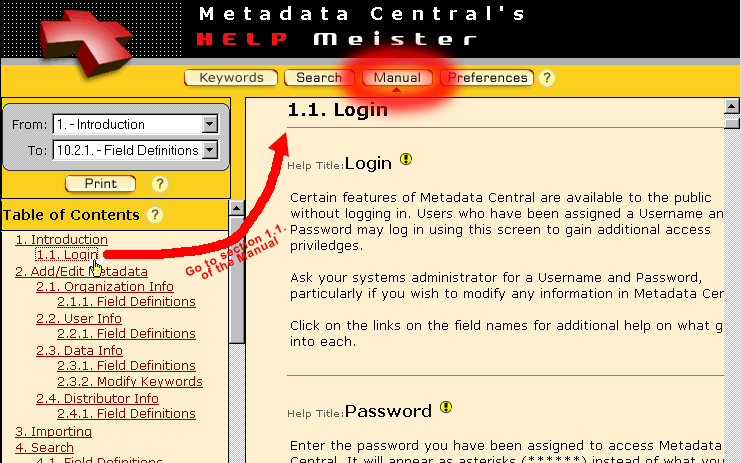|
The "Manual" command button brings up the multi-part display below. The "Table of Contents" along the left side works much like the Table of Contents at the front of a book. It allows you to scroll up and down looking for a section of interest. When you click on one, like the "Login" subsection below, the main central area of the display shows that subsection, along with all the help records assigned to it. In the picture below, that is the "Login" help record, an overview, and "Password", help for a form entry field called "Password". |
You can also scroll up and down with the elevator bar of that main central area to view any other part of the online Help Manual. Just above the Table of Contents in the upper-left area is the "Print" button. Click on Print, the next slide along the top, to see how easy it is to automatically assemble help records into a Help Manual you can print and keep by your side. |