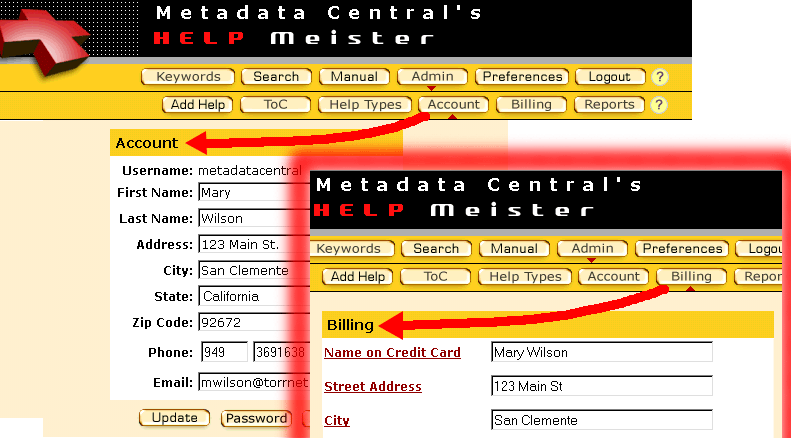|
On the Admin's sub-command menu line, you can click on the "Account" button to view basic information about your Help Meister account. This is where you can change the company name that forms part of the Help Meister header, "Metadata Central" in the case study example. It is also where you can change your password, email, etc. The "Billing" button is where you can change your credit card, just update its expiration, or close the account. |
At the bottom of every Help Meister page is a "Send a Bug Report" link. Use that to fill out the form about a problem with the website. That also contains other options for emailing or telephoning with problems or questions. A handy Help Meister feature is the ability to report on how help is distributed throughout your website, intranet, or online application. Click on Reports, the next slide along the top, to see how. |