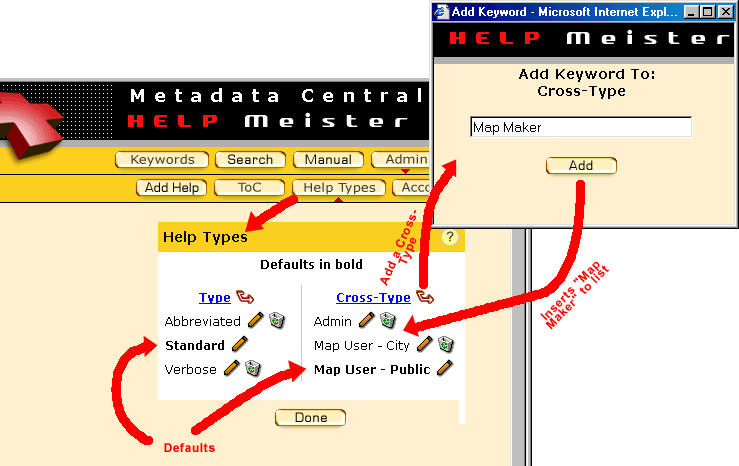|
In the user's slide show on setting preferences, you saw how different users need different help types. The "Help Types" button on the Admin's sub-command line allows you to set this up. Help Meister ships with the default help Type "Standard" and
Cross-Type "English". You can change these defaults with the edit pencil icon
In the example below, the as-shipped help types have been
completely redesigned to meet the needs of the case study, and the add icon
|
The Cross-Type list, however, was changed from the as-shipped language orientation (English, Spanish), to a focus on user types. The help for a "Map User - City" could include more internal policy recommendations regarding map usage than would "Map User - Public". Only if such internal policy justifies producing a "Map User - City" cross-type help do you take the time to do so -- otherwise users who set their Preferences to "Map User - City" just get the "Map User - Public" type for that help record. In summary, help types and cross-types can be made into any cross-indexed categorization you wish to match the likely help needs of your users. Next, click on Account & Billing, the next slide along the top, to see how to update that account info. |