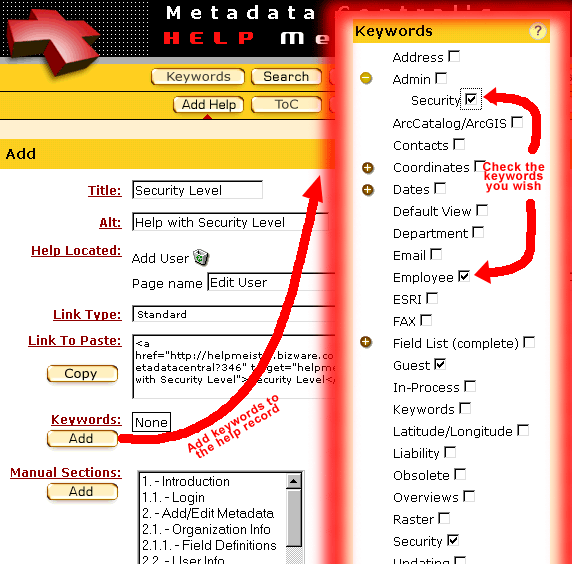|
Continuing down the example help record you're adding below, you can press the "Add" button below the Keyword field to get the form along the right in the picture below. You expand and contract lists and sub-lists of keywords with the
plus icons
For a new website, most administrators add all the help into Help Meister first, then produce the keyword lists (see Edit Keywords slide), and then assign keywords to the help records they entered earlier. |
Be sure to use this for synonyms that are not mentioned in the help record. A help record about computer monitors, for example, should also be listed under the keyword "Displays", particularly if "displays" is not mentioned in the text of the help (since it can't be found searching for that word). When adding a help record, Help Meister requests that you assign it to one or more Help Manual sections. Click on Add Manual Sections, the next slide along the top, to continue adding this help record by assigning it to Help Manual sections. |